In this post, I will be focusing on subjects that specifically relate to my project and personal learning outcomes. The Sound Effects Bible is a book written by well known sound designer and production sound recordist Ric Viers. The book talks about the process of producing high quality professional sound effects. It covers a range of topics for a beginner sound designer to go off and record sound effects. The topics that will help me with this project and for me to utilise are as follows:
- Microphones- Different types and placements
- Recorders- Different types of set ups to produce high quality audio
- Sound Effects Encyclopaedia- creating that wanted sound
So firstly there are five main types of sound effects within film sound (Viers, 2008, 5):
- Hard Effects
- Foley Sound Effects
- Background Effects
- Electronic Effects/Production Elements
- Sound Design Effects
Specially relating to this project, I will be focusing on hard effects and electronic effects. Example of sounds found within the category of hard effects include car horns, airplanes, punches; they are sounds that don’t necessarily need to be performed and are sounds that are an absolute association to the picture. Electronic effects are exactly what it says they are; electronic sounds. Ranging from electrical buzzes/hums to mechanical noises. They are commonly associated with science fiction films which comes in great for Time Capsule.
Microphones (Viers, 2008, 21-38)
I have selected a few microphones and techniques used that specifically relate to my project and personal learning outcomes.
Stereo microphones- There are three main recording techniques that are used for stereo microphones:
- Spaced pair
- XY
- MS
The spaced pair technique is two pairs of microphones that are apart from each other creating a stereo image. The drawback from this that you can encounter phasing issues and experience sound dropouts.
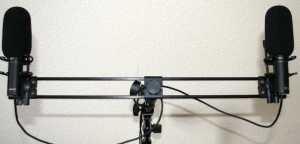
The XY technique is when pair of microphones are facing each other anywhere between a 90 and 135 degree angle; this picks up a narrow stereo field and a wide stereo field. The XY id a popular technique when recording in stereo.
The MS technique uses two microphones. A cardioid microphone pointing forward whilst underneath there is a condenser microphone in figure of eight polar pattern. The drawback from this is that you need a matrix decoder to get the full stereo image of the microphones. This is a more advanced technique of recording and the benefits from it is so you can adjust whether the recording sound is close or distant.
Shotgun Microphones- These microphones are great for recording mono sound effects as they can have a direct hypercardioid polar pattern. They are designed to record sounds directly in front of them as the sides reject external unwanted sounds.
Stereo Shotgun Microphones- Like a shotgun microphone, they have a direct polar pattern to pick up sounds directly in front of them but instead of picking up a mono image they pick up a stereo image, resulting in a fuller recording.
Recorders (Viers, 2008, 48-63)
From previous projects, I have confidence in the field recorder that I will be using which is the Sound Devices 633 mixer. I have focused on these specific research topics that will help me when undergoing recording my own sound effects:
- Gain Staging
- Clipping
- Limiters
Gain Staging (Viers, 2008, 53)
The idea of gain staging is to set the gain to the highest point your desired sound will reach. It should not go past this point as it will result in a distorted signal when the audio signal is converted to a digital signal. This takes care and trained ears. If you set you gain level too high you could experience loud unwanted background sound and hissing from the pre amps.
Clipping (Viers, 2008, 54)
When talking about digital clipping, you need to understand the recorded wave form. Digital recorders have an absolute zero and if your audio signal goes passed this point it has clipped, resulting in your wave form being squared off, reducing the full dynamic range of your audio signal. This creates a distorted signal.
Limiter (Vires, 2008, 55)
In simple terms, a limiter avoids clipping. On digital recorders, you can set the highest level that you want to a signal to record at and the limiter detects if a signal is going to pass it and then adjusts the volume.
Creating the Sound
Ric Viers has given a whole encyclopaedia in this book on the methods of using objects to create a sound and narrowed them down in specific categories. The category that I will be specifically looking are Animal Sounds, Cartoon Effects and Science Fiction Sounds.
Animal Sounds (Viers, 2008, 214-216)
Recording animals can be very tricky as they can be very unpredictable. The go to microphone is generally a shotgun microphone as it can pick up a direct sound, reducing the background noise. You can actually create animals noises yourself, tapping your fingers on fruit can create the illusion of insects moving.
Cartoon Effects (Viers, 2008, 217-221)
Cartoon effects are usually comical and exaggerated sounds generally to represent actions. Instruments are a fantastic technique to use describe an action sonically. They can also represent the expressions on characters faces and the emotion they are experiencing. Different instruments voice different actions; an example being crash symbol representing clumsiness.
Science Fiction Sounds (Viers, 2008, 282-284)
Common techniques to record ‘futuristic’ sounds is to record everyday sounds that has the potential to be manipulated to become futuristic. Compressed air cans can add ominous sounds underneath mechanical object such as sliding doors. Synthesisers can be used to mimic robot sounds and rocket ships can actually be imitated by jets. When creating sound effects for science, it takes a good ear to find mechanical sounds from electronic devices such as DVD players, laptops and Television sets.
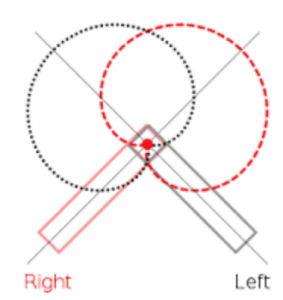

Published by